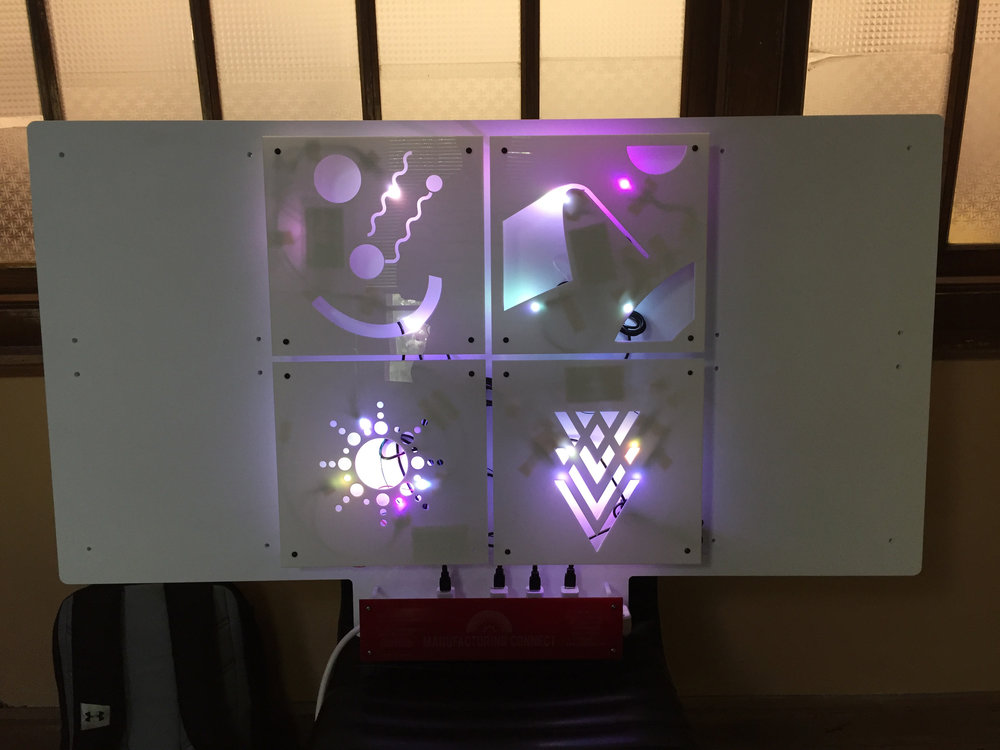IoT Workshop

Pete Hill, of Hands on Training, explaining how to connect the components of the cheerlight
On Saturday, April 1, DesignHouse brought an Internet of Things (IoT) project to students in the Manufacturing Connect program from the underserved Austin neighborhood in Chicago. As IoT becomes more prevalent in manufacturing, it is important for the students to understand how machines and workers can utilize the internet to provide valuable data and efficiency in production. We talked to students about various career paths in IoT manufacturing, an increasingly growing industry.
These students, attending Austin Career and College Academy in Chicago, were joined by mentors from local colleges and Aeris, a leading Internet of Things company, to learn about the IoT and create a gorgeous, interactive light display for their school. Pete Hill from Hands on Training made learning about IoT interesting and fun.
Groups of students and design and technology mentors began the day learning the basic wiring and technical skills that would transform various parts: breadboards, photons, wires, LED lights, etc. into a working light. The photons were pre-programmed with Cheerlights, a shareware program that changes the color of the light to a ROYGBIV when a color command is sent via Twitter. Tweets with the handle, @cheerlights, and a color in the text can be sent from anywhere in the world to anywhere this program runs, reinforcing the power of IoT to connect individuals and machines around the globe.
After lunch, the groups transformed pre-cut panels into lighted works of art they designed by deciding where lights would be placed, wiring them together and displaying them on their panel according to the plan they devised.
Once all of the panels were finished, they were put together into a beautiful light display that will live on at the school reminding the students about their fun day and reinforcing the IoT lessons they learned as they, and others around the world, tweet to change the colors.

Thank you to our sponsors for making this event happen!
Try it yourself with any of these colors: Red, Blue, Gree, Yellow, Orange, Purple, Cyan or Magenta and watch our widget change below.